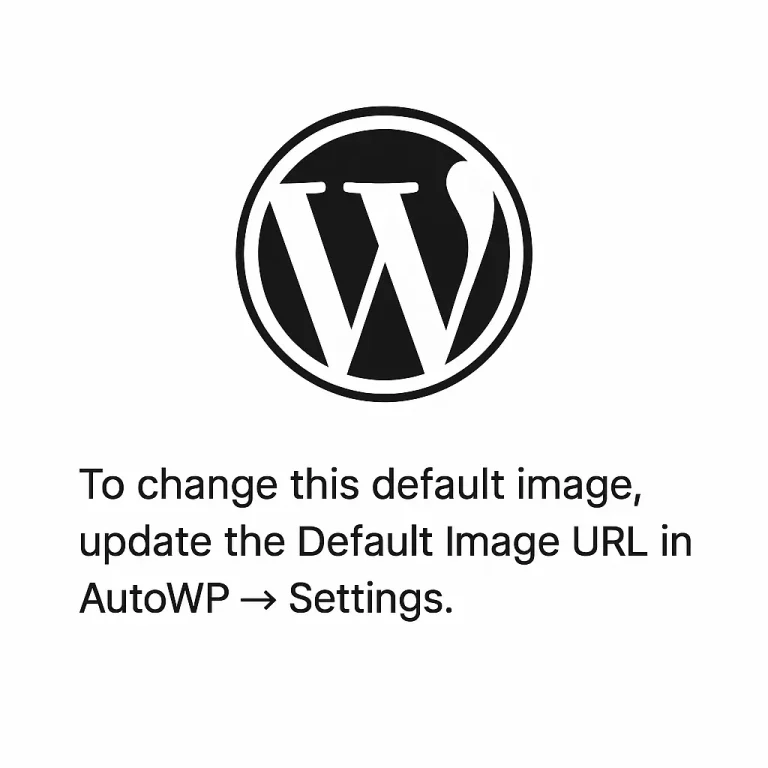When embarking on the journey of DTF printing, understanding the common mistakes in DTF printing is crucial for achieving professional-quality results. Many newcomers grapple with challenges that may seem minor but can lead to significant issues, such as misalignment or muted colors. In this article, we’ll delve into essential DTF printing tips that pinpoint frequent pitfalls and how to sidestep them effectively. By enhancing your knowledge of DTF printing quality, including optimal printer settings and suitable DTF film quality, you can markedly improve the final output of your projects. Mastering the DTF transfer process is not just about technical skill, but also about avoiding common errors that can detract from the vibrancy and brilliance of your prints.
Direct-to-Film (DTF) printing represents a transformative approach to textile printing, characterized by its ability to deliver bright and durable images on various fabrics. Despite its advantages, many practitioners—both novice and experienced—encounter pitfalls that can compromise the overall print quality. Throughout this discussion, we will explore the prevalent errors associated with DTF transfer techniques and offer valuable insights for troubleshooting these issues. From ensuring the integrity of films to optimizing your printer settings, understanding how to navigate the nuances of DTF processes is essential for achieving outstanding results. By focusing on quality materials and best practices, you can elevate your DTF printing projects to professional standards.
Understanding DTF Printing Quality
DTF printing quality is heavily influenced by several key factors that every printer should be aware of. Firstly, the resolution of the print is paramount; it dictates the level of detail that can be achieved. A higher DPI, typically between 1440 and 2880, allows for more intricate designs and vibrant colors. Using lower resolution settings can lead to pixelation and blurry images, which can greatly diminish the final product. Additionally, it’s crucial to match the profiles of your printer settings with the intended output, ensuring that the colors are represented accurately on the fabric.
Another important aspect of DTF printing quality is the choice of materials used. High-quality DTF films are essential for achieving optimal print results. They not only affect how well the ink adheres to the substrate but also influence the overall visibility of the colors. Therefore, spending time researching and selecting reputable brands for both inks and films is vital. Utilizing the best materials ensures that your prints not only look good initially but also endure the test of time through multiple washes.
Avoiding DTF Printing Mistakes through Proper Ink Usage
Improper ink usage is one of the primary DTF printing mistakes that can compromise the quality of your prints. It’s essential to use inks specifically designed for DTF applications. These inks are formulated to bond well with both the transfer film and the fabric, which is crucial for achieving the durability and vibrancy associated with high-quality prints. Beginners often make the mistake of using inks that are not compatible with DTF, leading to issues such as fading and bleeding of colors.
Moreover, ensuring that your ink reservoir is adequately filled and that you’re utilizing the correct color profiles for your printer is paramount. Outdated or incorrect profiles can result in unexpected colors that don’t match the design, greatly affecting the overall quality of the print. Regularly checking your ink levels and replacing inks that are unsuitable for DTF printing will help in avoiding these costly mistakes.
Essential DTF Transfer Process Techniques
The DTF transfer process is critical to achieving high-quality prints, and mastering it can significantly reduce the likelihood of common mistakes. One crucial stage involves the application of heat and pressure during the transfer. Misjudging the temperature, time, and pressure can result in a failed transfer, leading to incomplete designs or damage to the fabric. Therefore, adhering to the manufacturer’s recommendations for heat press settings is vital for success.
Additionally, conducting test presses on sample materials can help establish the optimal settings for different types of fabrics. Everyone’s setup can vary, so experimentation is key to finding what works best in your unique circumstances. Utilizing a reliable pressure gauge can further ensure that you’re consistently applying the right amount of pressure, thereby enhancing the transfer quality.
The Importance of Proper Pre-treatment in DTF Printing
Pre-treatment is an often-underestimated step in the DTF printing process, yet it is essential for achieving vibrant and durable prints. Skipping or incorrectly applying pre-treatment can lead to poor adhesion of the inks, resulting in prints that easily peel off after washing. To avoid this common pitfall, it’s crucial to use effective pre-treatment solutions that are compatible with your ink and fabric.
Applying pre-treatment evenly across the fabric ensures an optimal surface for ink adhesion. Conducting some tests with different pre-treatment solutions on various fabrics can help you determine which formulation works best for your printing applications. By investing time in proper pre-treatment techniques, you can greatly improve the overall vibrancy and longevity of your DTF prints.
Maintaining DTF Printer Settings for Optimal Performance
Inaccurate printer settings are among the top DTF printing mistakes that can lead to unsatisfactory results. It’s vital for printers to regularly check and calibrate settings such as resolution, ink density, and color profiles to ensure optimal performance. Each printer has specific requirements, and neglecting these can result in issues like misalignment or color discrepancies in the final print.
Regular cleaning and maintenance of the printer are equally important in sustaining print quality. Dust and debris can affect the print head and lead to inconsistent ink flow. Establishing a routine maintenance schedule, including cleaning the printer heads and checking alignment, can prevent many of the common mistakes associated with DTF printing. Remaining proactive about printer care is key to achieving the best possible quality.
Post-Printing Processes to Enhance Durability
Many users overlook essential post-printing processes, which can severely undermine the durability and overall quality of DTF prints. Proper curing is crucial as it solidifies the bond between the ink and fabric, ensuring that the print withstands washing and other forms of wear. It’s important to follow the manufacturer’s guidelines regarding curing time and temperature to avoid damaging the prints or fabric.
Investing in a quality curing oven can greatly enhance the curing process, offering consistent results across batches. Furthermore, conducting sample tests after the curing process will help in determining how well your prints hold up under various conditions. By emphasizing post-printing care, you not only extend the life of your prints but also boost customer satisfaction with quality outcomes.
Frequently Asked Questions
What are the common DTF printing mistakes that affect print quality?
Common DTF printing mistakes that can significantly affect print quality include inaccurate printer settings, using poor quality DTF films, and improper ink usage. Getting these elements right is crucial to achieving vibrant colors and crisp images in your final prints.
How can I improve DTF printing quality by adjusting printer settings?
To improve DTF printing quality, ensure that your printer settings are accurately calibrated. Focus on setting the resolution between 1440-2880 DPI and adjust ink density as required. Regular maintenance and referencing your printer’s manual can also help optimize printing results.
Why is DTF film quality important in the printing process?
DTF film quality is vital because using low-quality films can lead to poor adhesion and dull colors on the fabric. Investing in high-quality DTF films that are compatible with your printer enhances print durability and color vibrancy, leading to superior results.
What role does pre-treatment play in avoiding DTF printing mistakes?
Pre-treatment is essential to avoid common DTF printing mistakes such as poor adhesion and dull prints. Applying an even layer of a reliable pre-treatment solution helps inks bond with the fabric, boosting vibrancy and longevity of prints.
How can I prevent heat press errors in the DTF transfer process?
To prevent heat press errors during the DTF transfer process, adhere strictly to the manufacturer’s guidelines regarding temperature, time, and pressure. Using a pressure gauge and running test presses can help you find the optimal settings for different materials.
What post-printing processes should I follow to avoid DTF printing mistakes?
To avoid DTF printing mistakes, ensure proper post-printing processes are followed, such as curing the prints according to manufacturer recommendations. This ensures inks bond effectively with the fabric, enhancing washability and durability of your prints.
| Mistake | Description | Solution |
|---|---|---|
| Inaccurate Printer Settings | Improper calibration can lead to poor print quality and misalignment. | Adjust printer settings to recommended resolutions (1440-2880 DPI) and ink density. Regular maintenance is key. |
| Poor Quality Films | Using low-quality transfer films can result in poor adhesion and disappointing prints. | Invest in high-quality, compatible films designed for DTF to enhance longevity and vibrancy. |
| Improper Ink Usage | Incorrect ink type or insufficient amounts can lead to prints that fade or lack vibrancy. | Always use DTF-specific inks and ensure adequate ink levels for best color accuracy. |
| Insufficient Pre-treatment | Skipping or incorrectly applying pre-treatment can cause poor print adhesion. | Use effective pre-treatment solutions evenly for better adhesion and vibrancy. |
| Heat Press Errors | Incorrect heat settings can damage transfers and fabric, leading to poor outcomes. | Follow manufacturer guidelines and use test presses to find ideal settings. |
| Neglecting Post-Printing Processes | Overlooking curing can affect print durability and wash resistance. | Ensure proper curing of prints per guidelines for improved longevity. |
Summary
DTF Printing Mistakes can significantly affect the quality of your printed products, but understanding these common pitfalls can help you avoid them. By closely examining key areas such as printer settings, film quality, ink types, pre-treatment processes, heat application, and post-print curing, you can enhance both the appearance and durability of your prints. Each mistake comes with straightforward solutions that, if adhered to, will empower you to produce vibrant and long-lasting designs. Take the time to correct these mistakes, and you will excel in the art of DTF printing!