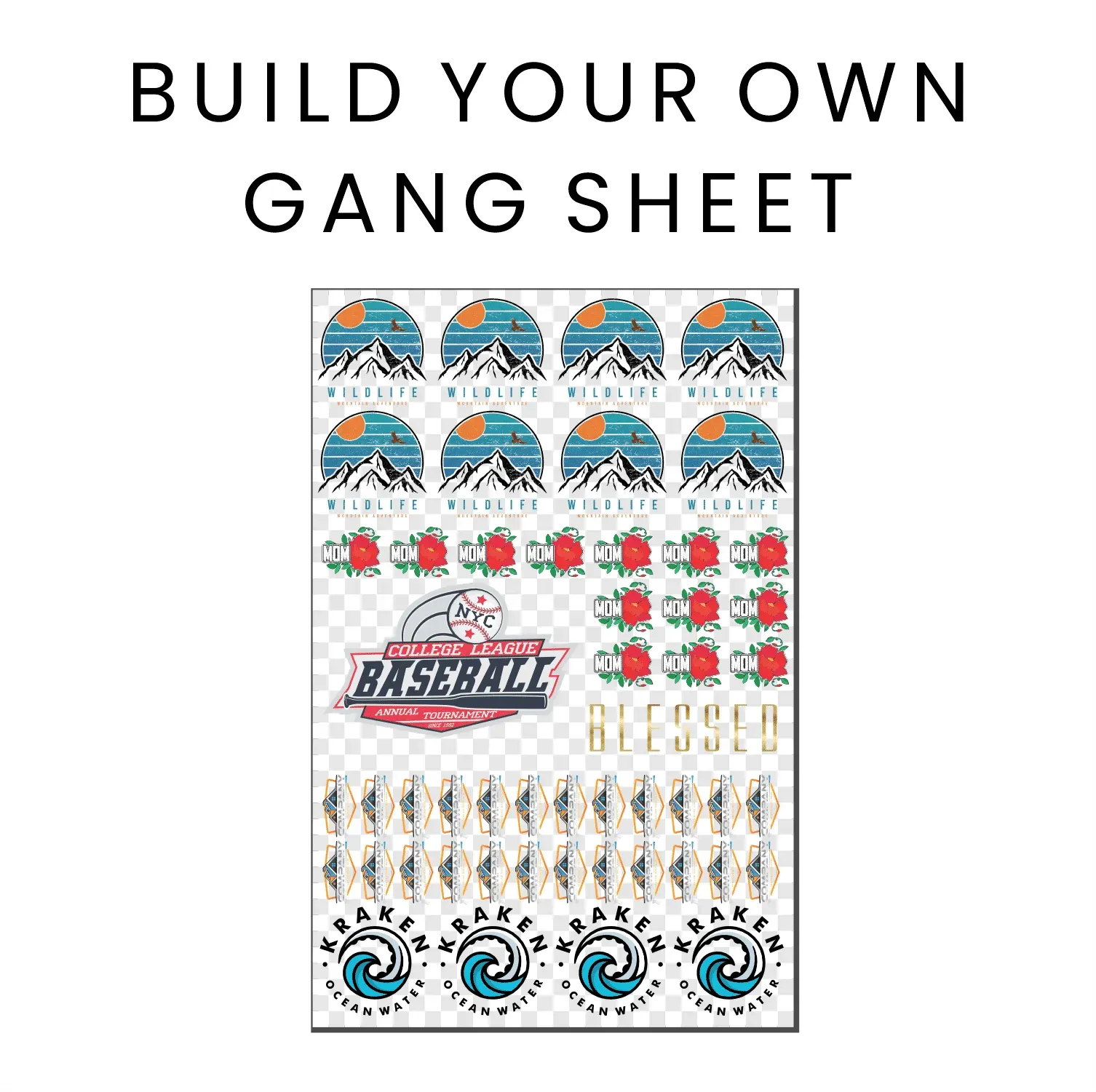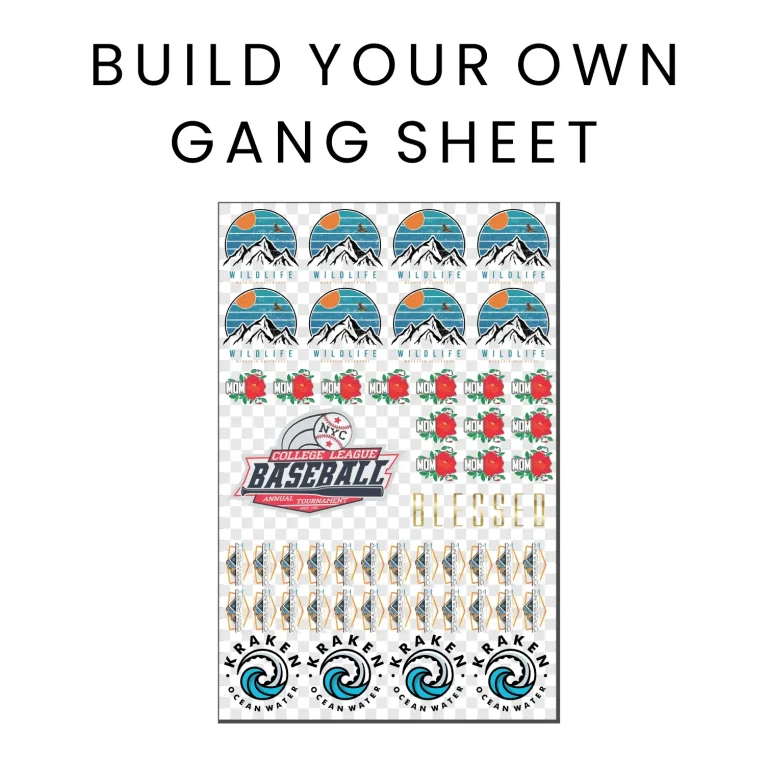The DTF Gangsheet Builder is revolutionizing the way designers create intricate graphics for various applications, particularly in the booming realm of DTF (Direct to Film) printing. This innovative tool streamlines the process of designing high-quality prints, making it accessible to both professionals and amateurs alike. If you’re eager to enhance your skills, learning how to use DTF Gangsheet Builder will unlock a world of possibilities for creating eye-catching visuals. In this article, we will share essential DTF printing tips and expert techniques tailored for maximizing your design capabilities. Prepare to delve into the art of designing for DTF printing and discover how to create stunning designs that command attention.
Discovering the remarkable potential of the DTF Gangsheet Builder is just the beginning of your journey into the world of digital fabric printing. This game-changing application not only facilitates the creation of vibrant prints but also serves as a canvas for artistic expression across apparel and promotional items. Whether you seek guidance on building user-friendly designs or mastering essential DTF design techniques, there are resources available that cater to your needs. Employing strategic approaches in crafting your prints will enable you to successfully navigate the intricacies of this innovative printing method. Join us as we explore comprehensive strategies for creating captivating designs for DTF that will elevate your projects to new heights.
Understanding the Basics of DTF Printing
DTF printing, or Direct to Film printing, is a revolutionary method that has transformed the way designers approach apparel and merchandise graphics. Unlike traditional printing methods, DTF printing allows for intricate designs to be transferred directly onto garments with remarkable clarity and vibrancy. To embark on your DTF printing journey, it’s essential to grasp the fundamental concepts of this process, including the materials required and the printing setup. Familiarizing yourself with the basics will provide a strong foundation for creating stunning prints using the DTF Gangsheet Builder.
Moreover, understanding the workflow from creating a design to its final application is critical. This process typically involves printing your design onto a special film, applying adhesive powder, and then curing it to secure the print. This innovation ensures that colors remain vibrant and the design maintains its integrity through multiple washes. As you develop your designs, keep these elements in mind to ensure your outputs are not only beautiful but also durable.
Best Practices for How to Use DTF Gangsheet Builder
When utilizing the DTF Gangsheet Builder, adhering to best practices can significantly enhance your output quality. Firstly, ensure you are working with high-resolution images, typically at 300 DPI. Lower resolutions can lead to pixelation, which detracts from the overall quality of the design once printed. Secondly, take advantage of the Gangsheet functionality which allows multiple designs to be printed simultaneously, optimizing material use and reducing waste. This feature is especially beneficial for bulk orders, making it an efficient choice for businesses.
Additionally, pay careful attention to color management when using the DTF Gangsheet Builder. Designing in RGB mode is advisable, as it allows for a broader spectrum of colors that can be effectively captured during printing. This attention to detail can make a significant difference in the final product, ensuring that your colors pop and appeal to your target audience.
Designing for DTF Printing: Key Techniques
When designing for DTF printing, leveraging specific techniques can enhance the quality and effectiveness of your artwork. One crucial technique is the simplification of your designs. Complex and overly detailed images tend to create challenges during the transfer process. Simple graphics not only print better but are often easier for consumers to understand, which can enhance the visual communication of your message.
Moreover, incorporating bold elements into your designs is another important aspect of DTF printing. Employing large typography or distinctive graphic elements can draw attention and ensure legibility from a distance. Apply these design techniques in conjunction with the features available in the DTF Gangsheet Builder to bring your concepts to life beautifully.
How to Create Designs for DTF: Tips and Tricks
Creating effective designs for DTF printing involves not only artistic skills but also an understanding of technical limitations and strengths. One prominent tip is to utilize vector graphics wherever possible. Unlike raster images, vector graphics maintain clarity at any size and are well-suited for the intricacies of DTF printing. This ensures your designs will retain their quality whether they are scaled down for small items or expanded for larger apparel.
Additionally, consider the fabric type and texture when designing for DTF. Different materials can absorb inks differently, affecting the print’s final appearance. It can be beneficial to create mock-ups that mimic the real-world application of your designs. This practice can help you anticipate any adjustments needed to ensure that your designs translate effectively onto fabric.
Color Optimization for DTF Printing
Color optimization is a crucial consideration in DTF printing, especially when it comes to achieving stunning results. The RGB color mode is favored for DTF designs because it encompasses a wider color gamut compared to CMYK, often leading to more vibrant prints. Therefore, when working with the DTF Gangsheet Builder, setting your design files to RGB from the beginning can significantly impact the vibrancy and accuracy of the colors you achieve.
Also, make sure to test your prints on the specific fabric before finalizing the colors. Different materials can alter how colors appear when printed, so conducting color tests beforehand will allow you to make necessary adjustments and ensure your designs look exactly as you envisioned them on the chosen garment.
Exploring Advanced DTF Design Techniques
As you become more accustomed to using the DTF Gangsheet Builder, exploring advanced design techniques can further elevate your printing results. One notable method is layering multiple colors or effects in your designs. For example, combining textures and gradients can create a visually compelling product that captures attention. Make sure that each layer is set up accurately to allow for the printing process to capture the intended design flawlessly.
Furthermore, incorporating unique fonts and custom illustrations can set your designs apart in a saturated market. This creative flexibility allows you to create merchandise that truly reflects your brand’s identity. Experimenting with these advanced techniques in conjunction with DTF printing can lead to eye-catching, one-of-a-kind pieces that resonate with consumers.
Frequently Asked Questions
How to use DTF Gangsheet Builder effectively for my designs?
To use the DTF Gangsheet Builder effectively, start by simplifying your design to focus on essential elements. Utilize design software that suits your skills, such as Adobe Illustrator or Canva, to create high-quality images. Ensure you’re designing in RGB mode and maintain at least 300 DPI resolution for optimal print quality. Lastly, manage text sizes appropriately and utilize transparent backgrounds for clean edges.
What are some DTF printing tips when using the DTF Gangsheet Builder?
Some essential DTF printing tips when using the DTF Gangsheet Builder include simplifying your designs for clarity, optimizing colors in RGB mode, and setting your resolution to 300 DPI. Additionally, keep text sizes above 6pt for readability and use transparent backgrounds to enhance the appearance of your final prints.
How can I create designs for DTF printing with the DTF Gangsheet Builder?
To create designs for DTF printing using the DTF Gangsheet Builder, focus on straightforward and impactful visuals. Choose the right software for your design needs and ensure your images are high resolution (300 DPI). Remember to adjust colors to RGB for printing, and incorporate transparent backgrounds to achieve a professional finish.
What design techniques should I use for DTF printing with the DTF Gangsheet Builder?
When using the DTF Gangsheet Builder for DTF printing, apply design techniques like color optimization in RGB mode, high-resolution graphics at 300 DPI, and managing text sizes for clarity. Use simple designs with transparent backgrounds to reduce unwanted edges and enhance the final product’s appearance.
Can I manage text and detail sizes effectively while using the DTF Gangsheet Builder?
Yes, managing text and detail sizes is crucial when using the DTF Gangsheet Builder. Keep your text at a minimum of 6pt for readability and consider using larger, bold typography for better visibility. Ensure that small details in your design are sized correctly to avoid loss of quality during the printing process.
What should I know about designing for DTF printing with the DTF Gangsheet Builder?
When designing for DTF printing with the DTF Gangsheet Builder, familiarize yourself with the entire DTF printing process. This includes printing your design on film, applying adhesive powder, and curing the print prior to the transfer. Understanding this workflow will help you troubleshoot potential issues and enhance your design output.
| Key Tips | Description |
|---|---|
| Simplify Your Design | Focus on essential elements for clarity and impact, avoiding excessive details that complicate printing. |
| Choose the Right Software | Select software that suits your skill level, ensuring it can handle image files effectively for smoother workflow. |
| Optimize Colors and Resolution | Design in RGB mode with a resolution of 300 DPI to achieve vibrant prints without loss of quality. |
| Manage Text and Detail Sizes | Keep text sizes minimum of 6pt for readability, ensuring small details are properly sized for clarity. |
| Utilize Transparent Backgrounds | Use transparent backgrounds for crisp edges in printed products, enhancing the overall look. |
Summary
DTF Gangsheet Builder is an essential tool for anyone looking to create impactful designs efficiently. By following best practices such as simplifying your designs, choosing appropriate software, optimizing colors and resolution, managing text sizes, and utilizing transparent backgrounds, you can dramatically enhance the quality of your prints. As you explore and experiment with the DTF Gangsheet Builder, remember that creativity knows no bounds and each attempt provides you with an opportunity to refine your skills and produce stunning works irrespective of your design background.